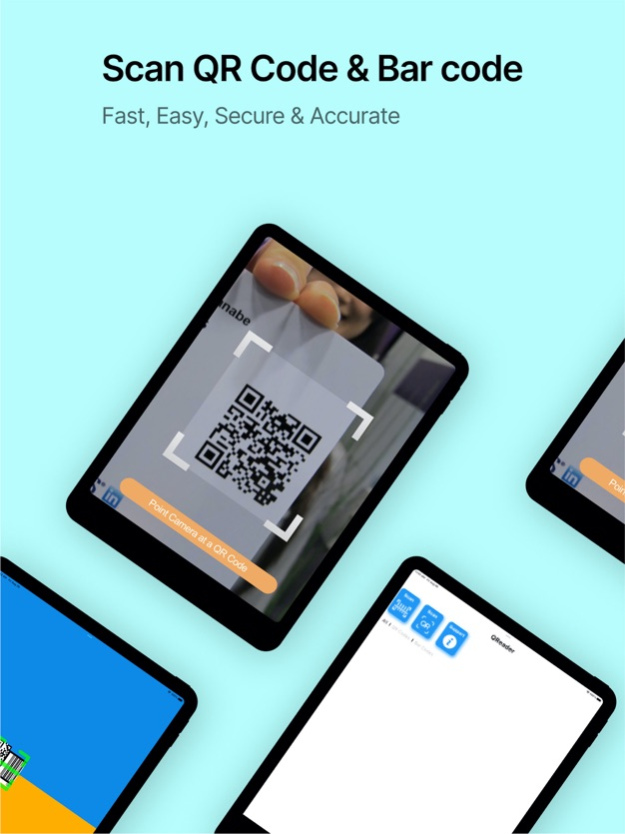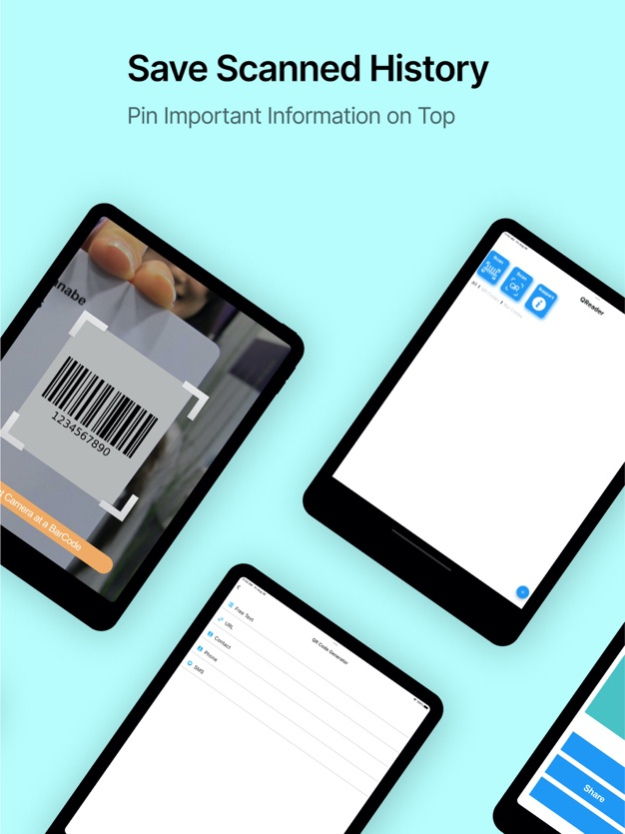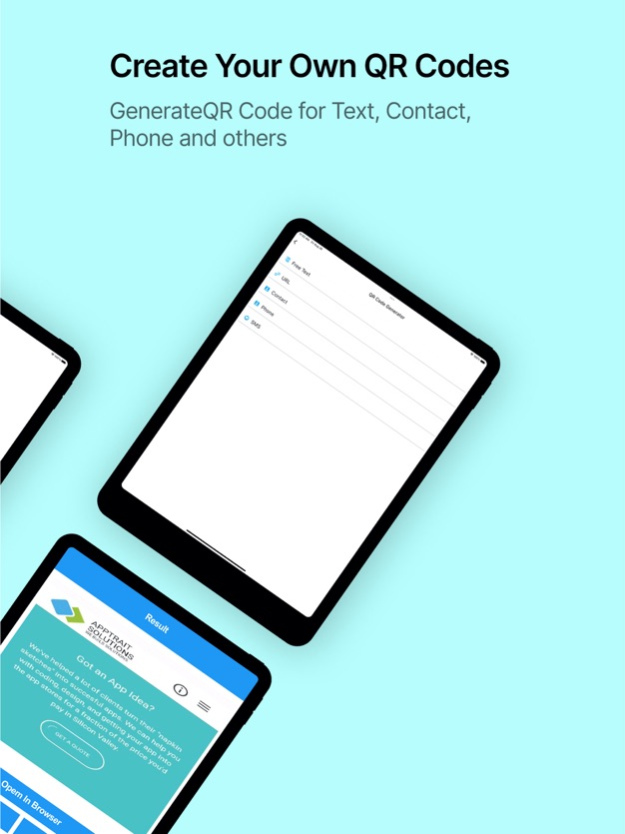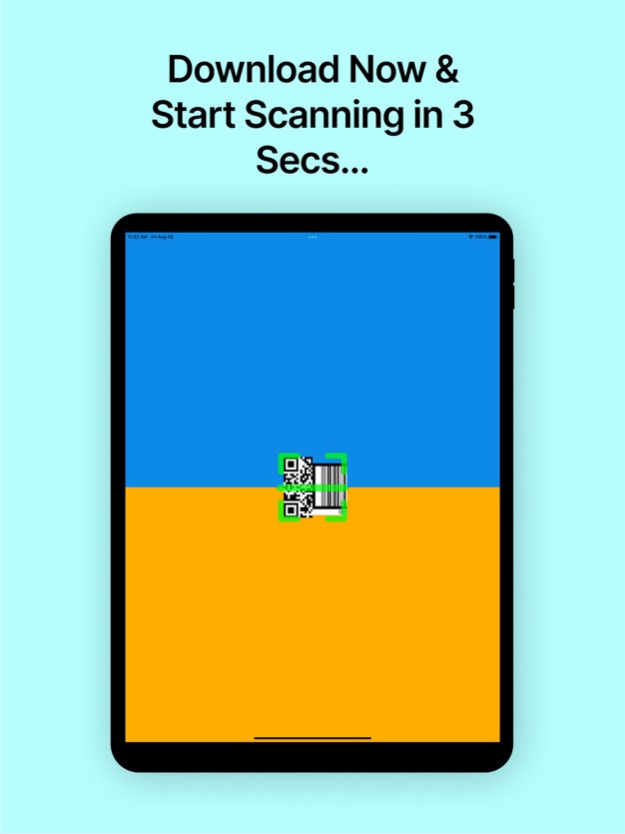QR Code Scanner & Generator! 1.0.16
Free Version
Publisher Description
Scan and generate QR codes with our QR Code Scanner & Generator app.Fast, secure & packed with features.QR codes with color images and logos for a personalized touch!
Tired of fiddling with blurry codes or limited functionality? Our advanced QR code scanner goes beyond the basics, offering unmatched speed, accuracy, and security. Scan, decode, and generate QR codes with ease, unlocking a world of possibilities.
Unlock endless possibilities with the most powerful QR code scanner and barcode reader. Scan, generate, and manage codes with lightning-fast speed, advanced features, and unmatched security.
Download now and experience the future of QR:
• Scan anything, instantly: Decode all major QR and barcode formats, including damaged codes and multi-code scans.
• Generate QR codes like a pro: Create personalized codes for websites, contacts, text, and more.
• Privacy matters: Enjoy secure, offline scanning and anonymized data for complete peace of mind.
• Boost your productivity: Manage scan history, copy texts, and save contacts directly from codes.
• Simplify your life: Scan product codes, business cards, event tickets, and more for instant access to information.
Key Features:
• Ultra-fast scanning: Decode QR/barcodes instantly, even in low light.
• Advanced capabilities: Handle damaged codes, scan multiple codes simultaneously, and decode specific formats.
• QR code generator: Create custom codes for websites, text, contacts, and more.
• Offline scanning: Scan codes without internet access for enhanced privacy.
• Data anonymization: Choose to anonymize personal data before saving or sharing.
• Scan history: Manage and search past scans for easy reference.
• Text copying: Quickly copy scanned text for convenient sharing.
• Contact saving: Add scanned business card info directly to your phonebook.
• Actionable links: Scan URLs, call numbers, send texts, and more directly from codes.
• Webpage previews: See website previews before visiting linked QR codes.
• Completely free: Enjoy all features without any in-app purchases.
Use Cases:
• Shoppers: Compare prices, read reviews, and access product info.
• Business professionals: Scan business cards, manage contacts, and network efficiently.
• Travelers: Access maps, information, and audio guides at attractions.
• Students: Link to online resources, videos, and interactive content.
• Event attendees: View schedules, speaker bios, and exclusive content.
• Home users: Track packages, access digital manuals, and simplify daily tasks.
• Job seekers: Learn about opportunities instantly from company QR codes.
• Event organizers: Generate codes for registration, check-ins, and surveys.
• Book enthusiasts: Discover reviews, author interviews, and purchasing options.
FAQs:
Q: How does QR Code Reader & Barcode Scanner work?
A: Simply launch the app and scan the QR code or barcode using your device's camera. The app will automatically decode the information and provide you with the results.
Q: Can I generate QR codes with this app?
A: Yes! QR Code Reader & Barcode Scanner also serves as a QR code generator. You can quickly create and share QR codes for various purposes.
Q: What types of QR codes and barcodes can the app scan?
A: Our app can scan and decode all major types of QR codes and barcodes, including URLs, product codes, business cards, and more.
Q: Can I save and manage my scan history?
A: Absolutely! The app includes a convenient scan history feature that allows you to save and retrieve past scan results whenever needed.
Q: Can I copy the scan texts for sharing?
A: Yes, you can easily copy the scan texts with just a tap, making it effortless to share the information with others.
Q: Is the app completely free?
A: Yes, QR Reader & Barcode Scanner is completely free to download and use, offering a seamless and efficient QR code and barcode scanning experience.
Feb 14, 2024
Version 1.0.16
• Introducing QR code generation with customizable color images and logos.
• Improved offline capability for uninterrupted scanning and data capture.
• Streamlined user experience for faster and easier QR code scanning.
• Bug fixes and performance enhancements for a smoother app experience.
About QR Code Scanner & Generator!
QR Code Scanner & Generator! is a free app for iOS published in the System Maintenance list of apps, part of System Utilities.
The company that develops QR Code Scanner & Generator! is Dipen Patel. The latest version released by its developer is 1.0.16.
To install QR Code Scanner & Generator! on your iOS device, just click the green Continue To App button above to start the installation process. The app is listed on our website since 2024-02-14 and was downloaded 20 times. We have already checked if the download link is safe, however for your own protection we recommend that you scan the downloaded app with your antivirus. Your antivirus may detect the QR Code Scanner & Generator! as malware if the download link is broken.
How to install QR Code Scanner & Generator! on your iOS device:
- Click on the Continue To App button on our website. This will redirect you to the App Store.
- Once the QR Code Scanner & Generator! is shown in the iTunes listing of your iOS device, you can start its download and installation. Tap on the GET button to the right of the app to start downloading it.
- If you are not logged-in the iOS appstore app, you'll be prompted for your your Apple ID and/or password.
- After QR Code Scanner & Generator! is downloaded, you'll see an INSTALL button to the right. Tap on it to start the actual installation of the iOS app.
- Once installation is finished you can tap on the OPEN button to start it. Its icon will also be added to your device home screen.